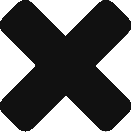Trending Resources
How to Open a Restaurant: Your Complete Guide
Many dream of opening their own restaurant. If you’re interested in making your dream a reality, we’re here to help with this definitvie guide to opening a restaurant, which explores restaurant concept development, seeking expert advice, writing a business plan, securing funding, site selection, operations and staffing up, and training and startup.
Food Safety 101: A Crash Course
Practicing proper food safety is hugely important to the success of your commercial foodservice. Improper techniques could lead to costly consequences like loss of customer trust and business reputation, negative exposure, decreased morale, lawsuits and legal fees, and more. This crash course is intended as an overview of common food safety precautions.
Mastering Pizza Perfection: Exploring Commercial Pizza Equipment
Picture your perfect pizza. Do you enjoy the classics like pepperoni or sausage? Or do you have a sense of adventure, loading it up with toppings like pineapple, bacon, and jalapeno? Quality equipment is at the heart of any pizza masterpiece, and can really help your...
The 2 Best Gas Commercial Pizza Ovens
Whether you're serving pizza to customers in your restaurant, managing a bustling food truck, or catering to the food service industry—you know the key to crafting the perfect pizza all starts with the choice of the right commercial oven. And, that’s a big choice to...
The Ultimate Guide to Planning a Commercial Kitchen
Table of Contents How to Design a Commercial Kitchen What Equipment is Needed When Planning a Commercial Kitchen? Layout: Why is Layout Important for a Commercial Kitchen? How to Design Your Commercial Kitchen Areas Other Considerations While Designing Your...
Buying Guides
The 2 Best Gas Commercial Pizza Ovens
Whether you're serving pizza to customers in your restaurant, managing a bustling food truck, or catering to the food service industry—you know the key to crafting the perfect pizza all starts with the choice of the right commercial oven. And, that’s a big choice to...
The Ultimate Guide to Planning a Commercial Kitchen
Table of Contents How to Design a Commercial Kitchen What Equipment is Needed When Planning a Commercial Kitchen? Layout: Why is Layout Important for a Commercial Kitchen? How to Design Your Commercial Kitchen Areas Other Considerations While Designing Your...
Top Commercial Pizza Ovens for Your Restaurant or Food Truck
10 Best Commercial Pizza Ovens and Manufacturers When it comes to perfecting the art of crafting the perfect pizza, the right commercial pizza oven is your secret ingredient. So, we curated a collection of top-tier commercial pizza ovens for you that cater to a...
Operations Management
Hotel Pans 101: Understanding the Basics and Beyond
Learn what a hotel pan is and how you can use them in your food service business to streamline food prep, storage, and serving.
Choosing the Right Food Truck Equipment
Food trucks are essentially restaurants on wheels. They need all the same areas that a restaurant does, but in a very compact space. Since they’re mobile, food trucks also have to be self-contained and carry their own water supply, utilities, and infrastructure. This is why the right food truck equipment and layout are so crucial to ensure an efficient and profitable operation.
10 Tips for a Great Concession Stand
If you’re wondering how to build a concession stand that’s successful, you’re in luck! We’ve compiled 10 tips for operating a booming concession business, from planning your menu to buying the right concession stand equipment.
Education
Hotel Pans 101: Understanding the Basics and Beyond
Learn what a hotel pan is and how you can use them in your food service business to streamline food prep, storage, and serving.
Energy-Efficient Countertop Fryers: Top 4 Features to Look For
Choosing an energy-efficient countertop fryer is essential to reducing business costs—learn how to choose the most efficient fryers within this helpful guide.
Types of Grills: What Kind is Best for Your Business
Learn the 3 main types of grills and determine which would be most beneficial for your business.
Insights & Trends
Energy-Efficient Countertop Fryers: Top 4 Features to Look For
Choosing an energy-efficient countertop fryer is essential to reducing business costs—learn how to choose the most efficient fryers within this helpful guide.
Types of Grills: What Kind is Best for Your Business
Learn the 3 main types of grills and determine which would be most beneficial for your business.
Choosing the Right Food Truck Equipment
Food trucks are essentially restaurants on wheels. They need all the same areas that a restaurant does, but in a very compact space. Since they’re mobile, food trucks also have to be self-contained and carry their own water supply, utilities, and infrastructure. This is why the right food truck equipment and layout are so crucial to ensure an efficient and profitable operation.